it's Easy to use!
First steps
Getting started
- First time users must create an account.
- Download App, login, and begin using the tool.
- Complete your profile information (Go to Menu > Account).
- Create profiles for the important people (the relationships) you want to invest in.
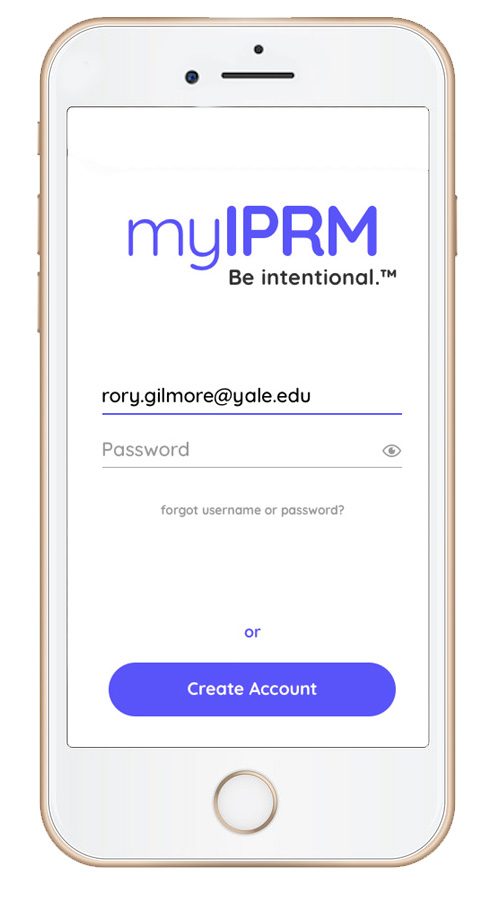
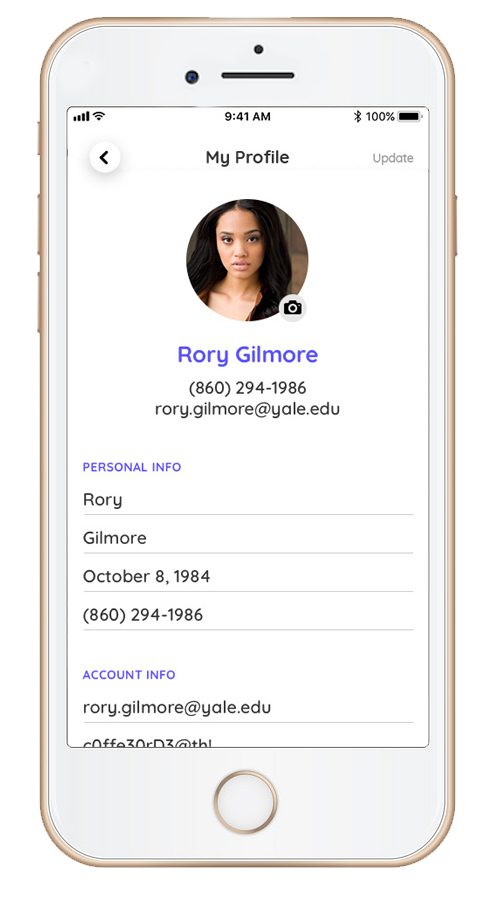
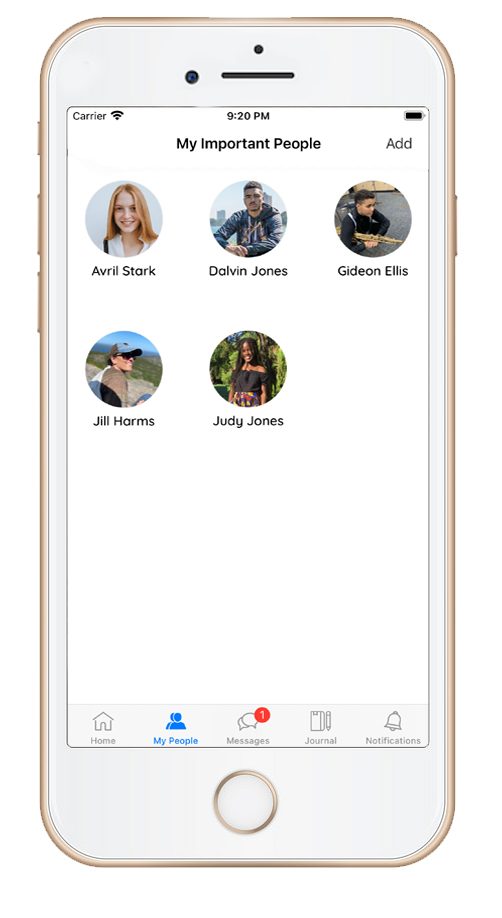
Previous
Next
personalized experiences
Add Events
Personalized attention communicates value and importance! Take advantage of the person-specific focus that myIRPM offers and create a repository of shared relationship experiences for each important person in your life.
- Select an individual in your circle and create/add events (past, present, or future) to your timeline of shared personal experiences.
- My People, Select Individual, Create Event (events will display on your timeline – Home Screen)
- Add specific actions such as a video message or a personalized MEME to your events.
- Schedule these actions for automated delivery on the date and time you choose.
- Select an individual in your circle and create/add events (past, present, or future) to your timeline of shared personal experiences.
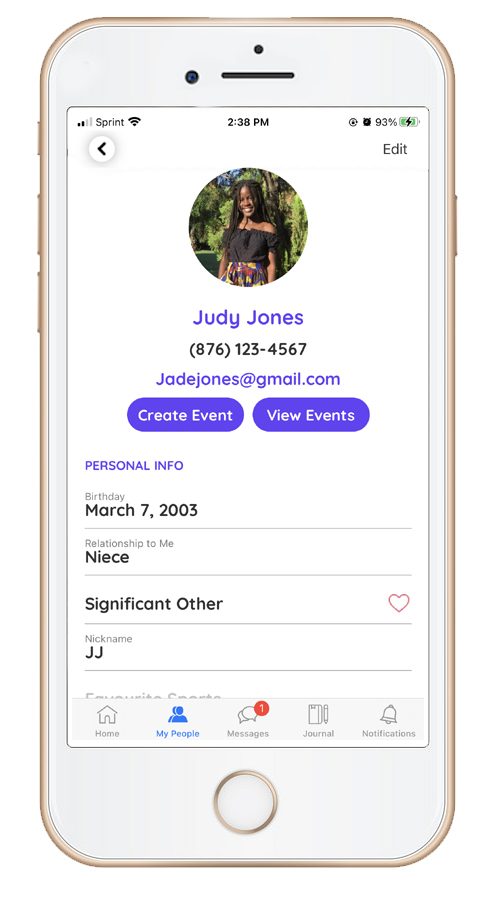
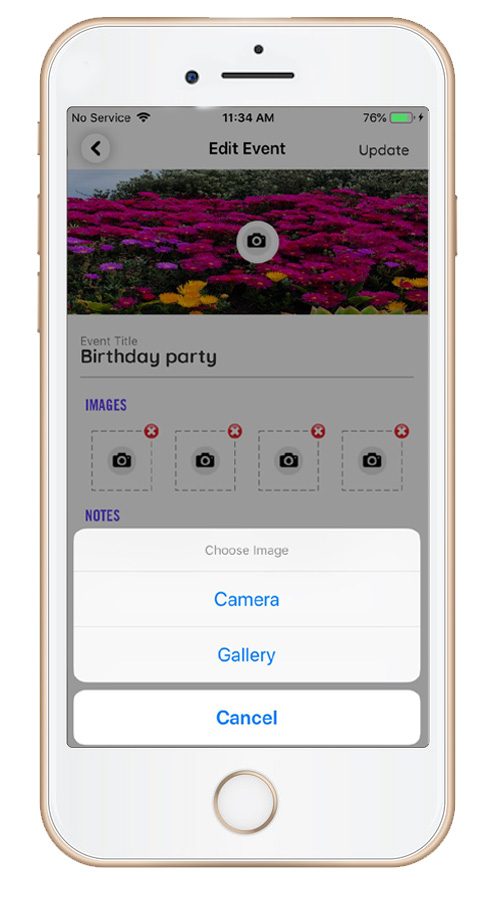
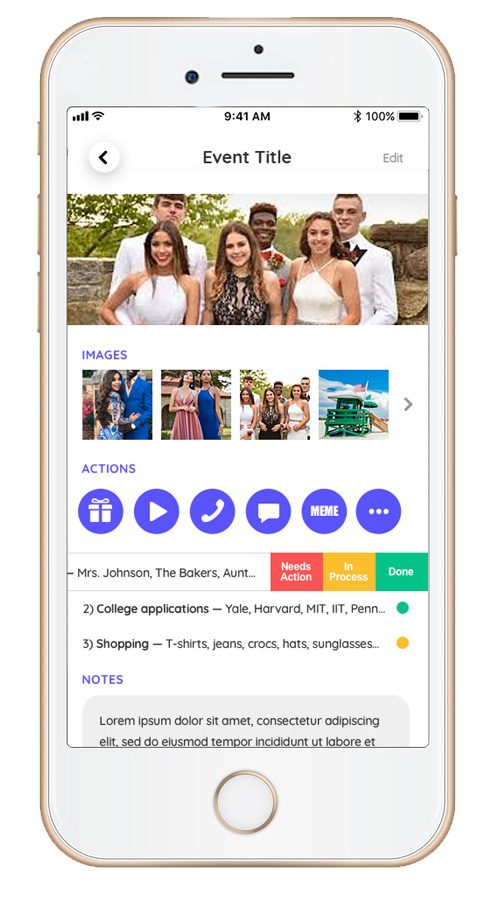
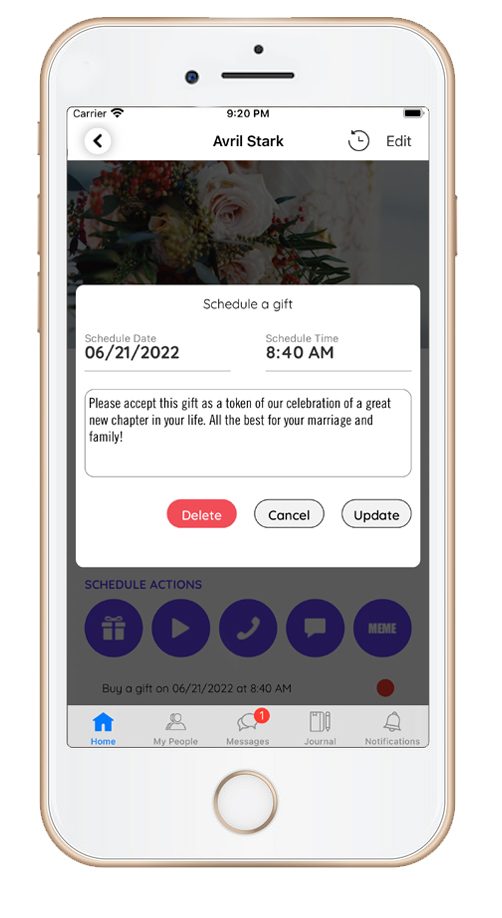
Previous
Next
your relationship future
create, celebrate, & commemorate
myIPRM is the “personal assistant” that won’t forget and won’t let you down!
- See a quick snapshot of important moments (past, present, and future)
- Events are defaulted to display in order of the next closest event/anniversary date (upcoming)
- Receive advance notification of important dates and events
- Colored badges signal the status of your planned actions (Needs Action, In Progress, and Done)
- Toggle between screens to see more or less detail regarding upcoming events or event anniversaries
- Build permanent record of the written and visual interactions over your shared relationships history
- Be Intentional!
- See a quick snapshot of important moments (past, present, and future)

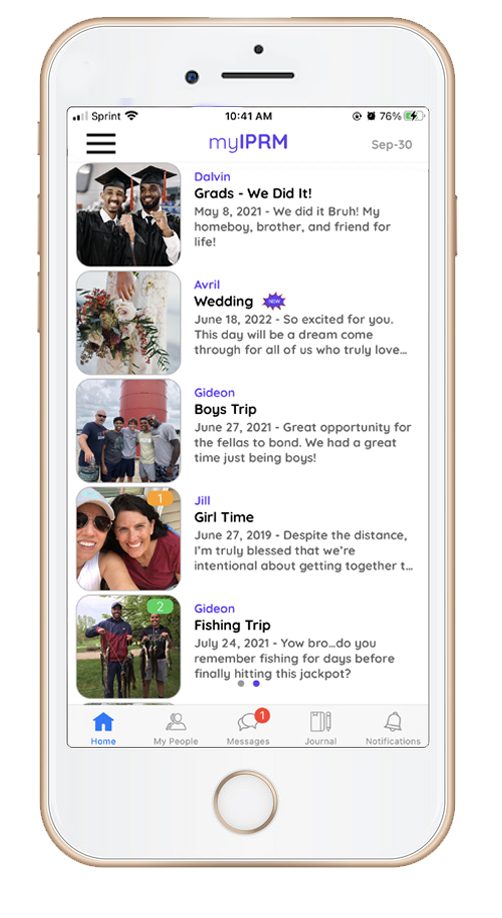
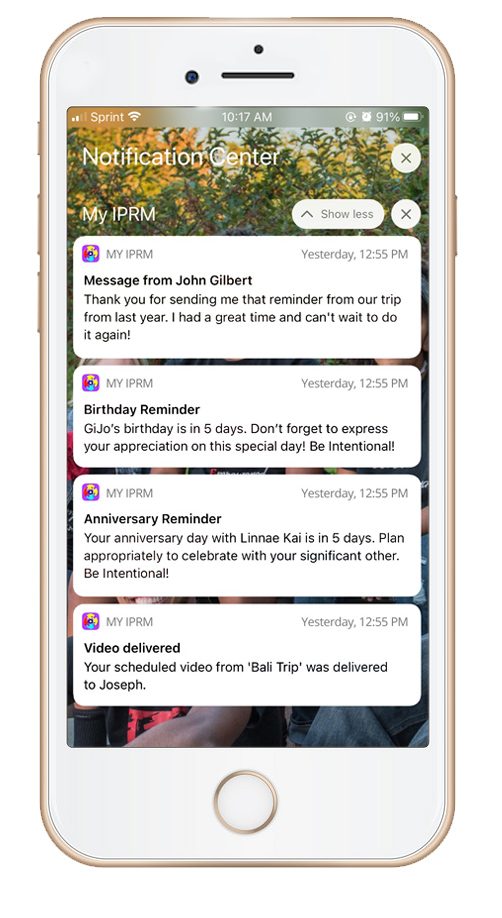
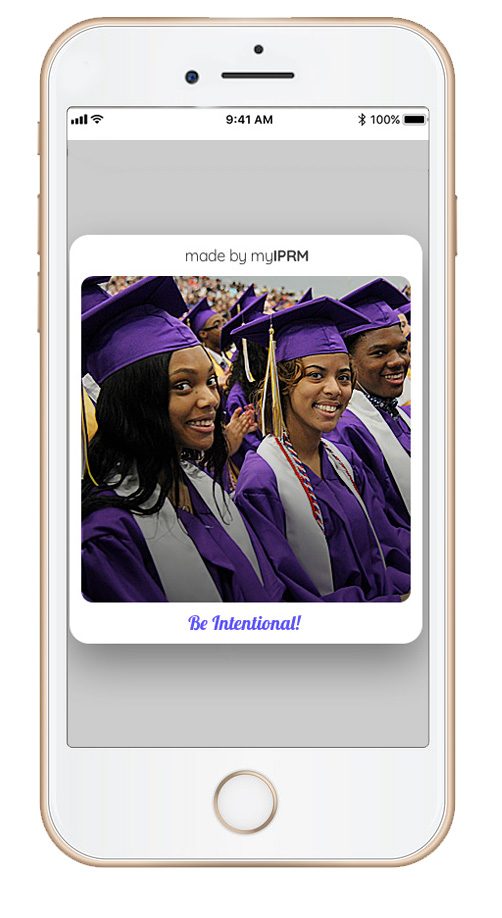
Previous
Next
